 E-ON RIX - Project Management E-ON RIX - Project Management |
 |
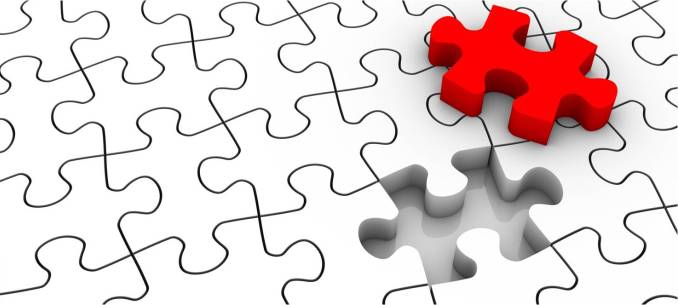
It is an innovative application that provides functionality for the administrative and financial management of projects and one single database for all parties involved. It is a tool for better coordination of assignments, schedules, costs and revenues.
All critical information concerning each project is available over the internet anyplace, anytime in order to support decision making:
• Persons and Tasks
• Budgeting for Costs and Revenues
• Terms and schedules of collections
• Detailed cost transactions
• Progress statuses
• Time reporting per person
• Recording and tracking of pending actions and other activities
• Scheduling of reminders relevant to the project or to individual tasks

Assignments
Each project can be assigned to companies or individuals that contribute to its cost but also to its revenues.
Each one of the above companies or individuals can participate in one or more sections / tasks / activities of each project.
Each person's time on the project is recorded and reported as cost and as accrued revenue.

Financial Data / Budgeting
At all times project managers have access to the current financial status of each project as a total or in detail by segment, phase, and task.
Documents of transactions with third parties (purchace invoices, expense sheets, etc.) can be posted into the system to participate in calculations of the costs and progress of the project.
These documents also update inventory accounts and can be used to form purchase orders.
Each project manager can view a complete cost analysis of tasks at any level as required.
Cost Analysis may be independant or associated to the General and Detailed Accounting from which it pulls primary cost elements. Cost Analysis can reflect both budget and real costs.
The system supports budgeting based on tasks and phases, revisions of budgets and project completion rates.
Project Status
The project status appears either in numbers or in descriptive status, according to each company’s Business Model (eg, " Budgeting", "For approval", "Active", "Completed", etc.).
Various analysis filters are available to project managers (by day, by individual, by project segment or entire project / task) to view the project status at all times.
|
 |
 |
 |
 |
 |
|  |
|